Horror Story
Yesterday when I was trying to create a quality system for the upcoming release of our tool, Innbound, I accidentally messed up the data in production system!
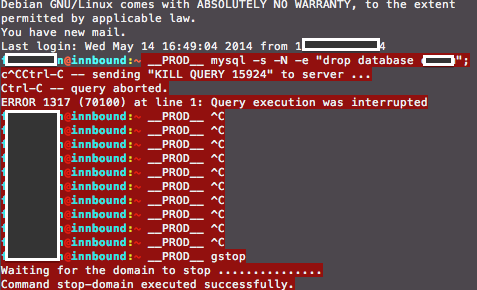
I didn’t know what to do and started learning about the MySQL recovery options.
I want to note that it happened at 17:02, since I am gonna refer that time in the blog post.
Here is the deal:
- MySQL logs every update/insert/delete/create/drop etc. modification statements into files called “binary logs”
- We had the back up from the morning
So, what I needed to do was
- Stop the application which accesses the MySQL database immediately
- Note the time of the accident (17:02)
- Load the back up from the morning (11:00)
- Get the modification statements for 11:00 – 17:02 from binary logs
- Apply the modification scripts
Binary logs are stored in the folder defined in the my.cnf file:
...
log_bin = /var/log/mysql/mysql-bin.log
...And here they are:
root@innbound:/var/lib/mysql# cd /var/log/mysql/
root@innbound:/var/log/mysql# ls -lah
total 1,1G
drwxr-s--- 2 mysql adm 4,0K Mai 14 17:52 .
drwxr-xr-x 10 root root 4,0K Mai 14 06:25 ..
...
...
-rw-rw---- 1 mysql adm 54M Mai 12 06:25 mysql-bin.000291
-rw-rw---- 1 mysql adm 101M Mai 13 05:38 mysql-bin.000292
-rw-rw---- 1 mysql adm 2,8M Mai 13 06:25 mysql-bin.000293
-rw-rw---- 1 mysql adm 92M Mai 14 06:25 mysql-bin.000294 <<
-rw-rw---- 1 mysql adm 42M Mai 14 17:02 mysql-bin.000295 <<
-rw-rw---- 1 mysql adm 512 Mai 14 06:25 mysql-bin.index
-rw-r----- 1 mysql adm 51M Mai 14 17:47 mysql-slow.log
-rw-r----- 1 mysql adm 2,9M Mai 14 06:25 mysql-slow.log.1.gz
-rw-r----- 1 mysql adm 2,9M Mai 13 06:25 mysql-slow.log.2.gz
-rw-r----- 1 mysql adm 1017K Mai 12 06:25 mysql-slow.log.3.gz
...Only the files marked with << was relevant for me since I had the back up from 11:00.
To learn exact back up moment, we first checked the file produced by mysqlbinlog a date range around the back up moment:
mysqlbinlog --start-datetime="2014-05-14 10:58:00" --stop-datetime="2014-05-14 11:02:00" mysql-bin.000294 mysql-bin.000295 > modifications_around_back_up_moment.sqlWith the output of this command, you can determine when the back up is executed. There will be some gap of a couple of seconds at least. From that file, I learnt the back up happened at 11:02:35.
I executed following to get the scripts executed between 11:02:30 and 17:02:
mysqlbinlog --start-datetime="2014-05-14 11:02:30" --stop-datetime="2014-05-14 17:02:00" mysql-bin.000294 mysql-bin.000295 > modifications_since_back_up_moment.sqlPlease note I didn’t specify exactly 11:02:35 as the start-datetime, since there can be a lot of statements in a second.
So, I had to modify the file manually afterwards to remove everything that is before the back up moment.
Then the remaining is easy.
Just loaded the dump from morning into database:
mysql -u somebody mydatabasename < dump_from_the_morning.sqland then executed the modification statements:
mysql -u somebody mydatabasename < modifications_since_back_up_moment.sqlYou can use the following bash script to get the row counts of tables and then compare the corrupt database with the database after recovery applied:
sourceDb=$1;
mysql_command="mysql --user=somebody --password=somepassword"
if [ -z "$1" ]
then
echo "Usage : $0 <sourceDb>"
exit 1
fi
for table in `$mysql_command -s -N -e "show tables from $sourceDb"`;
do
echo "$table";
$mysql_command -s -N -e "select count(*) from $sourceDb.$table";
done;NOTE: My recovery was more painful than this. I also wanted to do the operations in my local environment and because of max-packet-size and encoding problems in my laptop, I wasn’t successful. Because of those problems, doing these stuff took me 6 hours. Next time something like this happens, I would definitely do it on a machine which is identical to the production server.
Resources:
http://dev.mysql.com/doc/refman/5.0/en/point-in-time-recovery-times.html